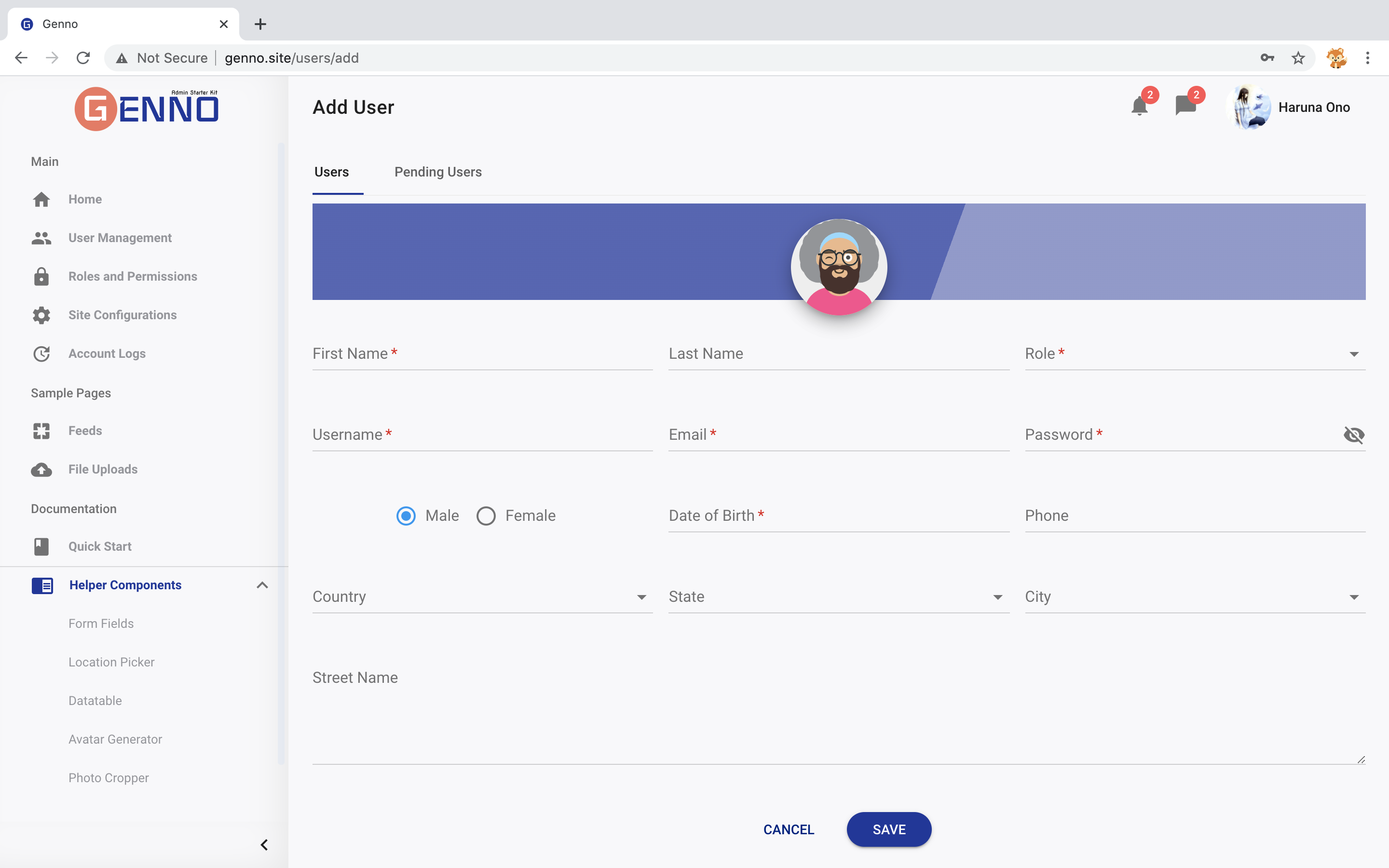# User Management
In this page you can find how to create a user, assign permission, delete and activate user.
# User Table
- Below is Active Users Table.
- Click Active Switch button to load Archived User.
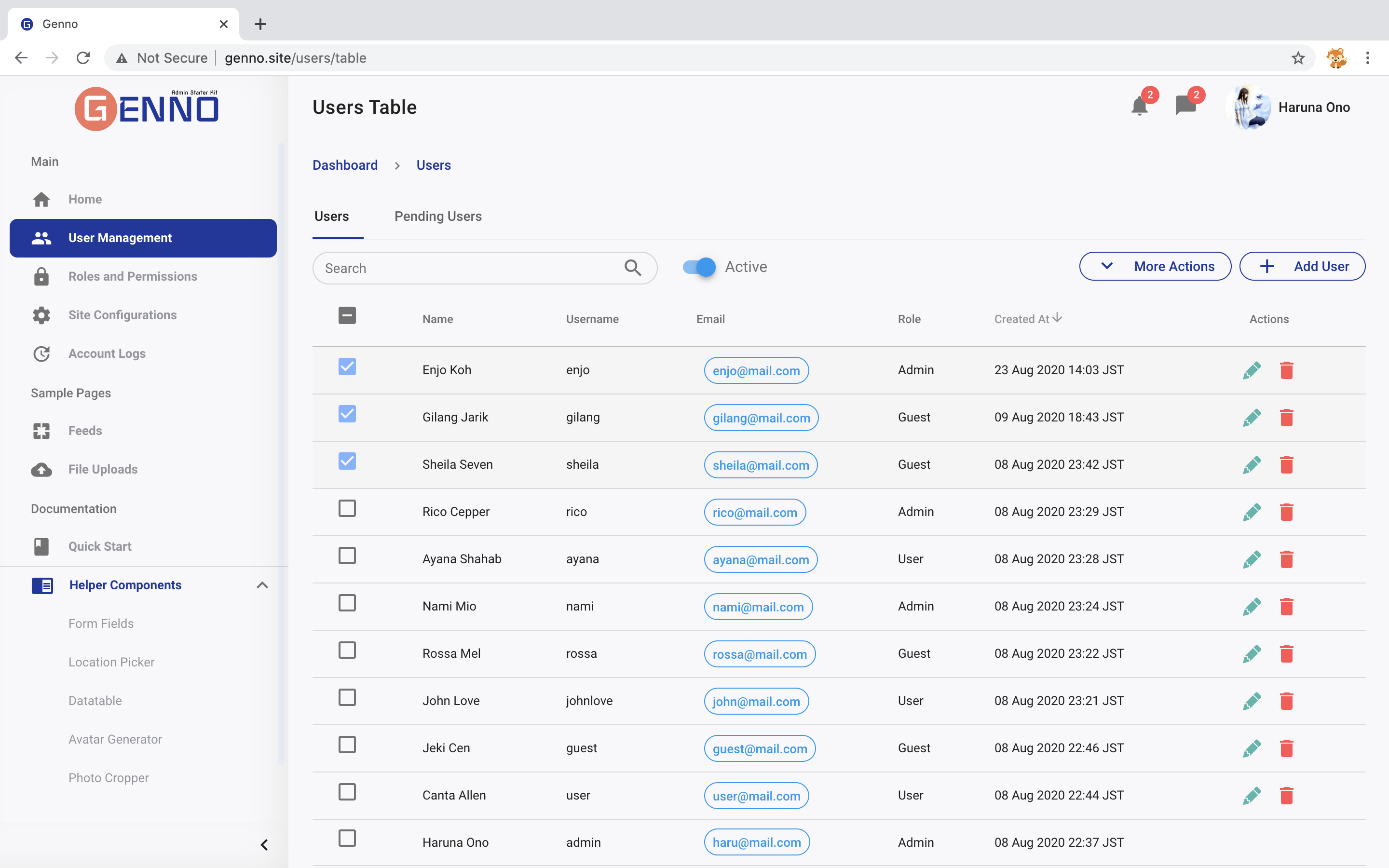
# Assign Permission
- Select Users,
- Click More Actions then select Assign Permission.
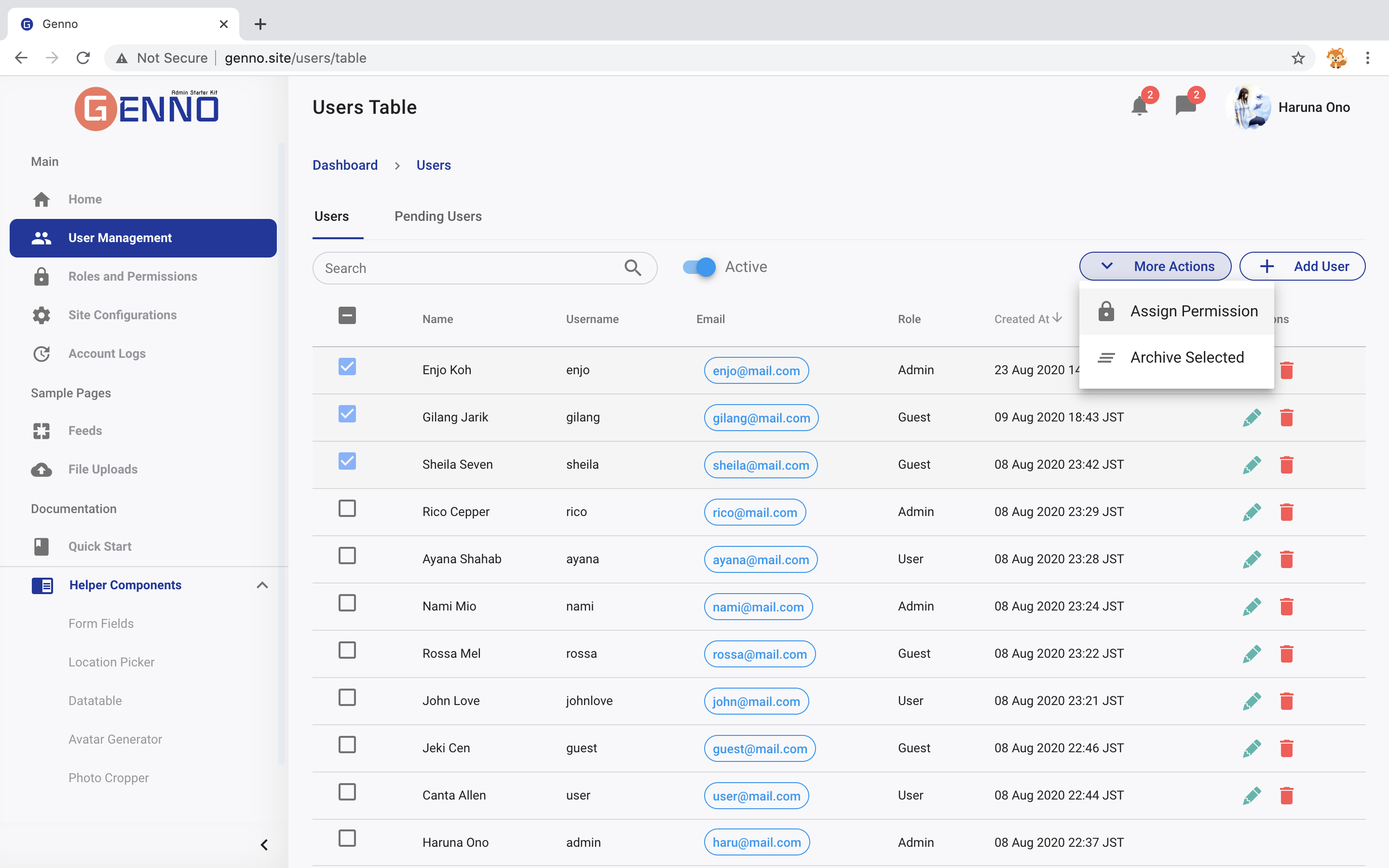
- Select Role for each user then click Save.
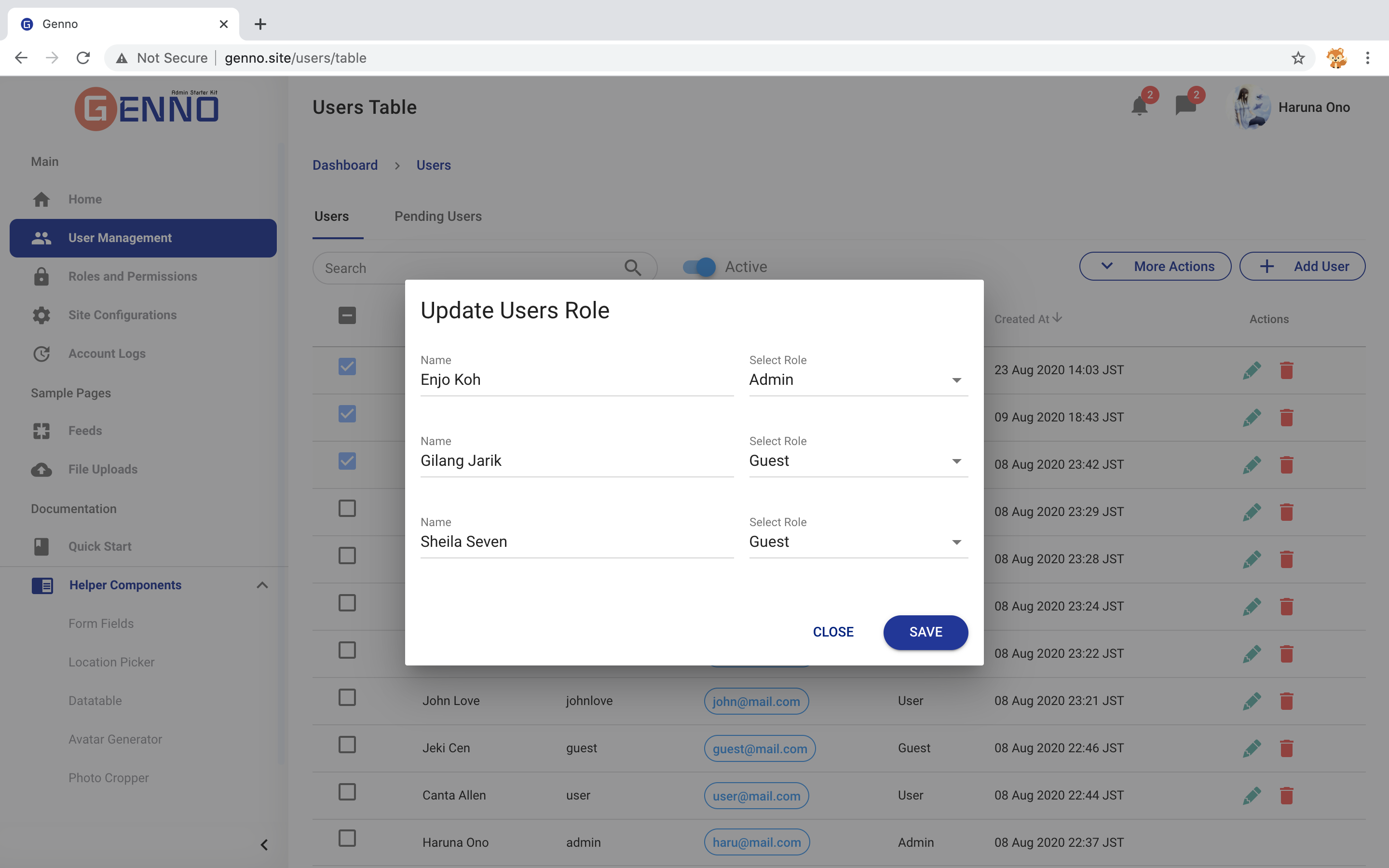
# Add User
- Click Add User from User Table Page.
- The User Avatar is automatically generated, and User can change it in Profile Page.
- Fill the form then click Save.