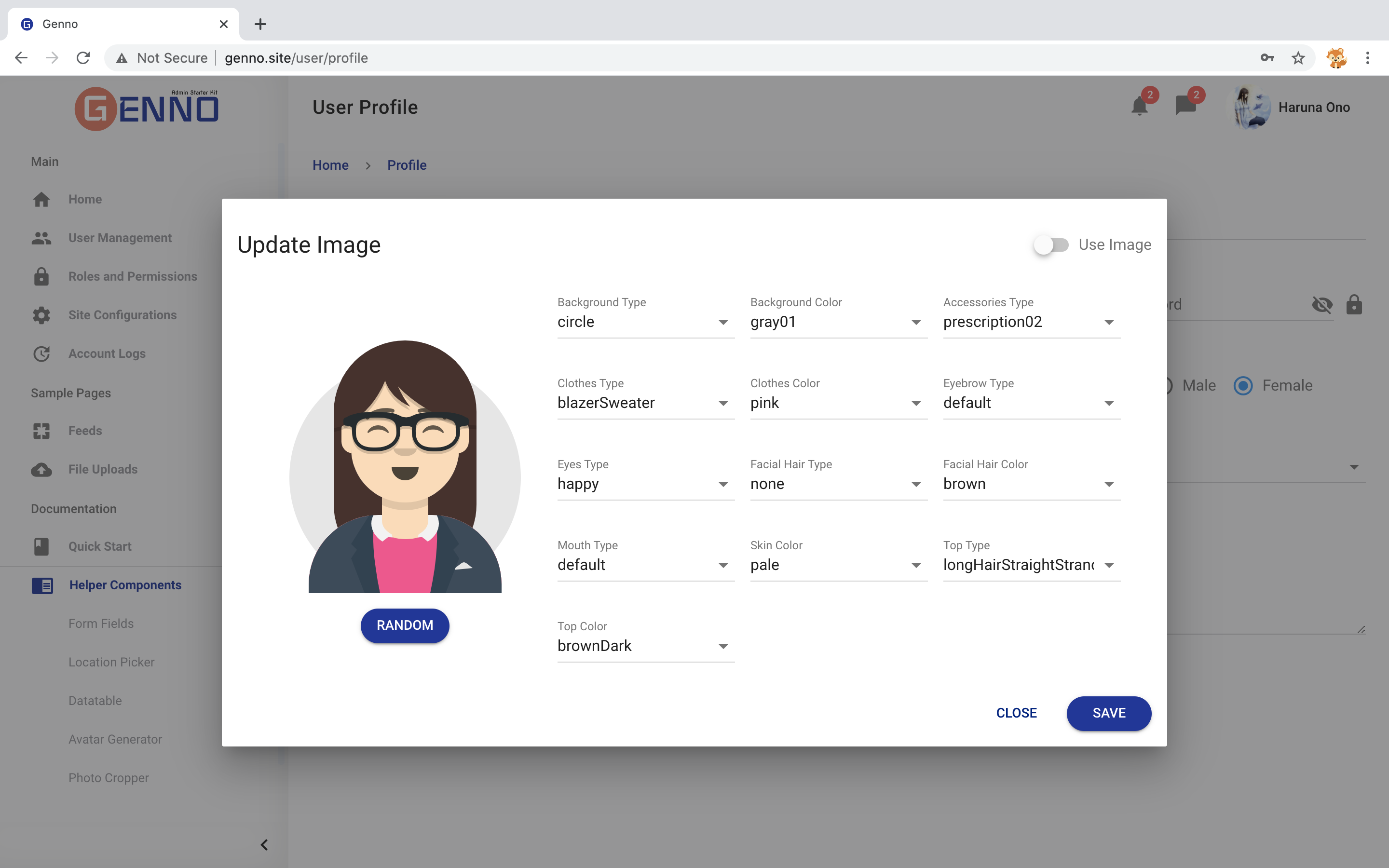# User Profile
In this page you can find how to create a edit profile, update password, change photo, change avatar, etc.
# Update Profile
- Below is my Profile Page.
- Edit fields then click Save.
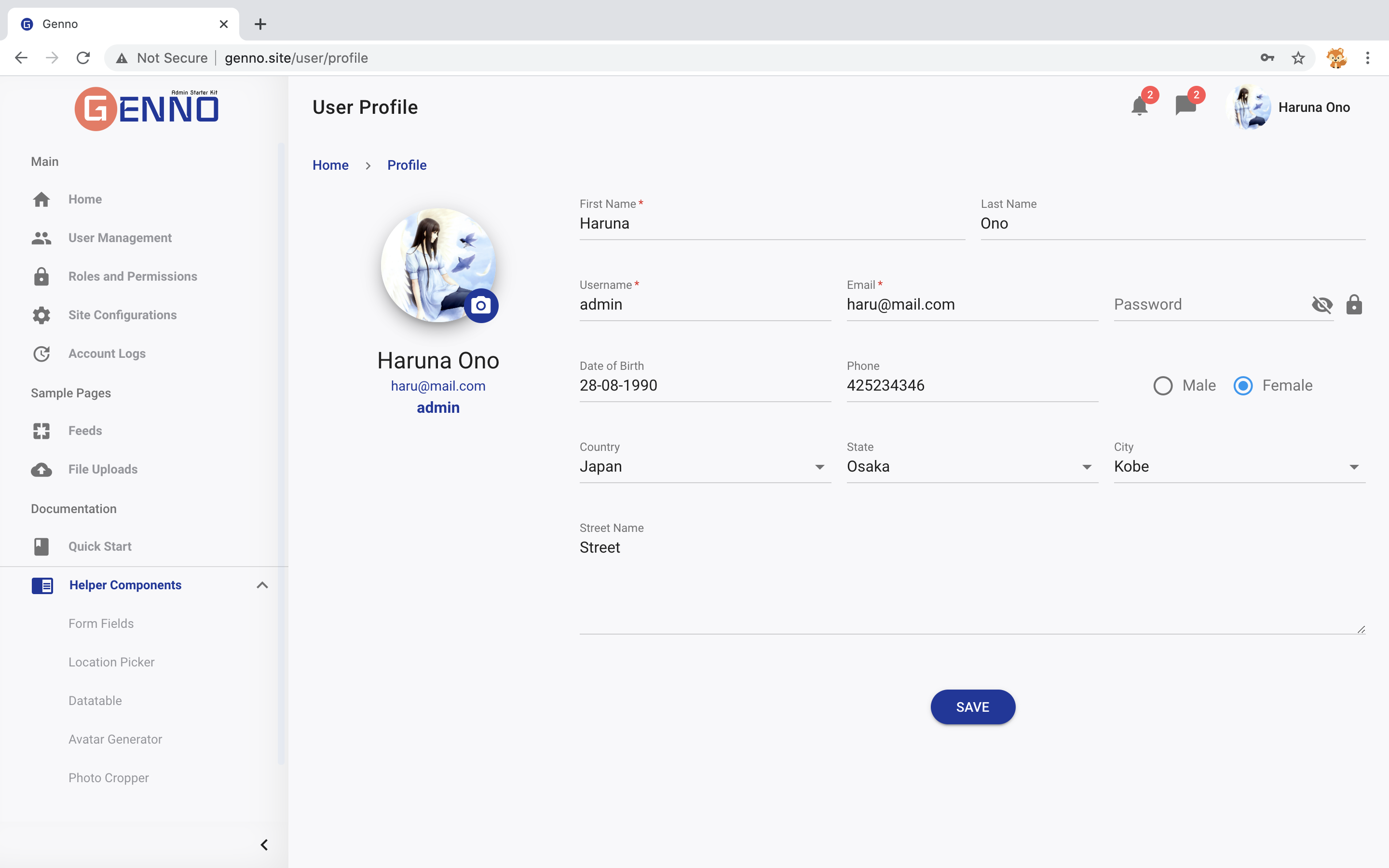
# Update Photo
- Click icon Camera on the Image.
- Click Choose Photo.
- Adjust the image then click Save.
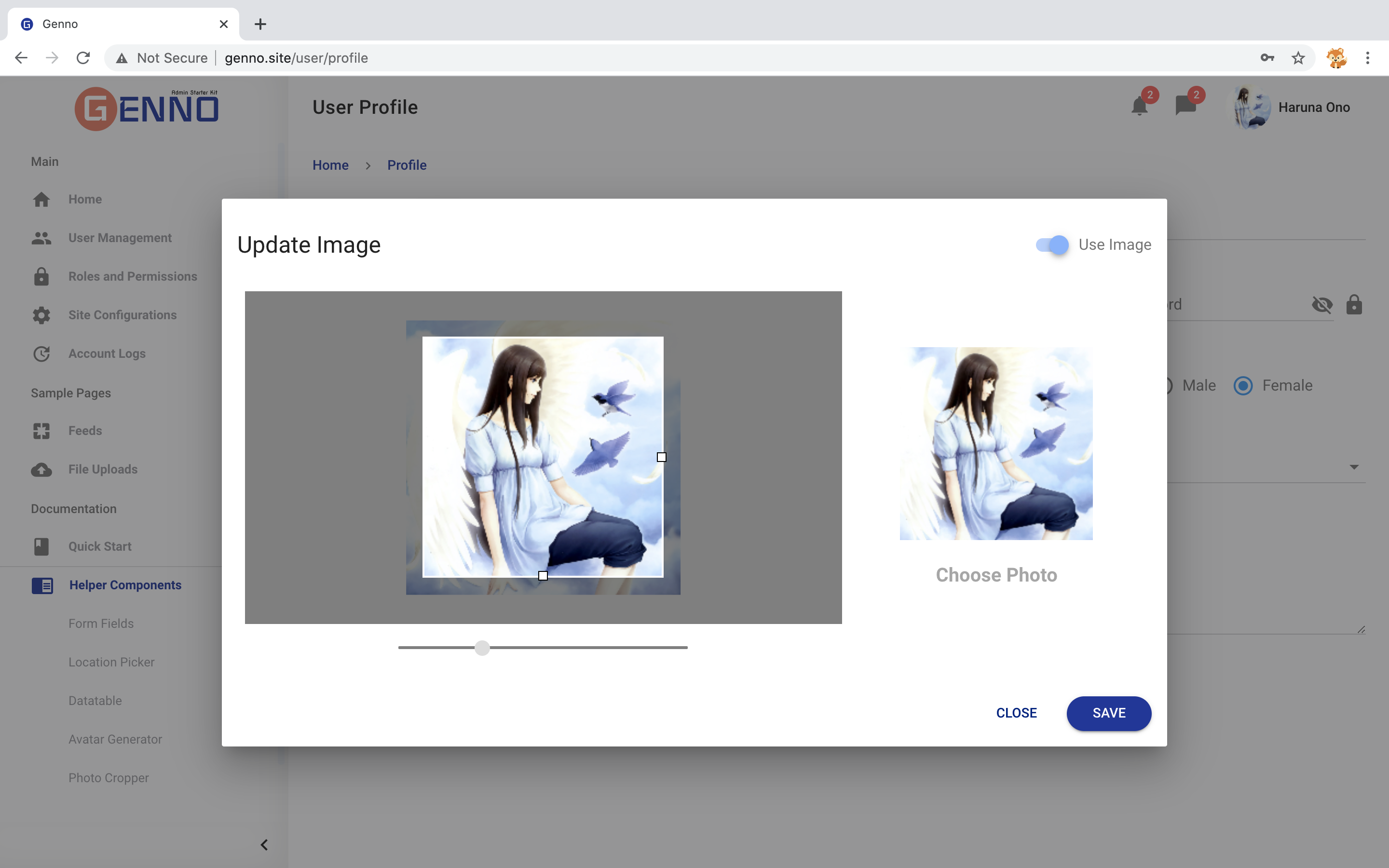
# Update Avatar
- If you want to use Avatar, just click Use Image Switch Button on top right of Image Modal.
- Select avatar options or click Random Button, then click Save.